-
- Posted by Nayan
August 26, 2025
5 min read
How to Build a HIPAA-Ready Healthcare IT Team in 30 Days
The healthcare industry is undergoing a dramatic shift. From telehealth platforms and...

-
- Posted by Nayan
August 26, 2025
5 min read
How to Build a HIPAA-Ready Healthcare IT Team in 30 Days
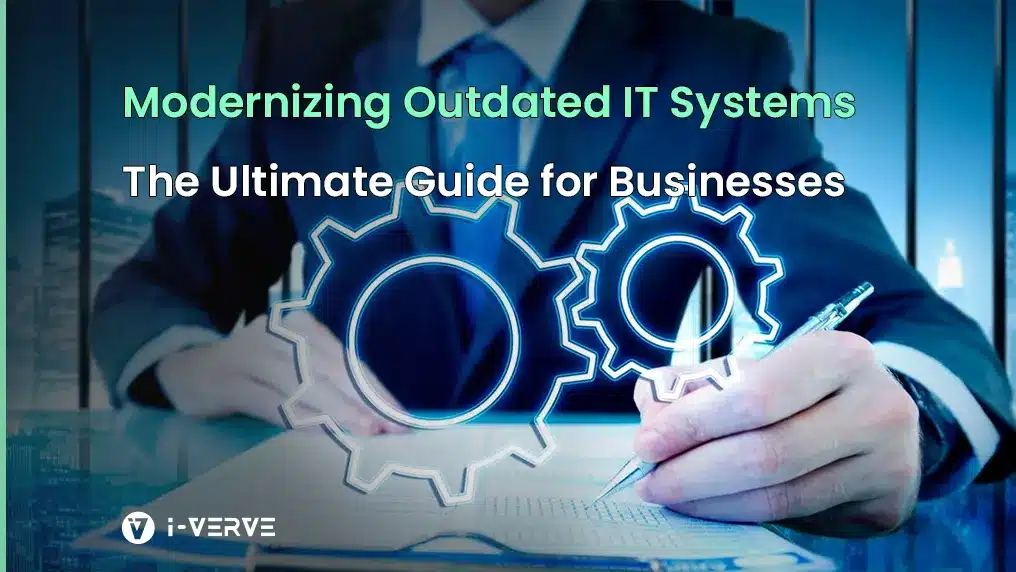
-
- Posted by Nayan
March 17, 2025
9 min read
Modernizing Outdated IT Systems: The Ultimate Guide for Businesses

-
- Posted by Nayan
January 8, 2025
24 min read
What’s the Best Tech Stack for Your Startup? A Detailed Comparison
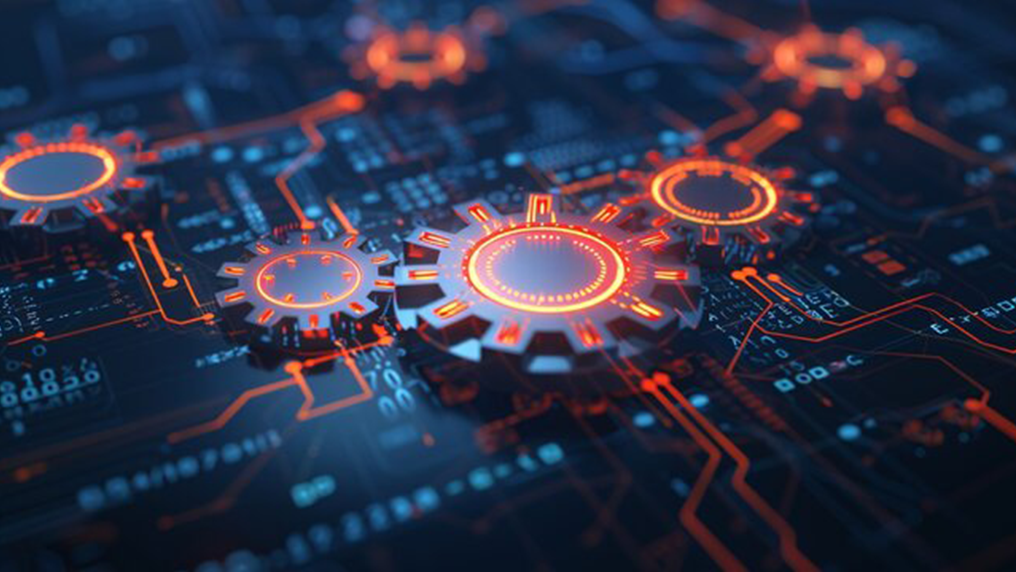
-
- Posted by Nayan
December 5, 2024
10 min read
How to Modernize Your Systems Without Disrupting Operations: A Proven Approach

-
- Posted by Nayan
October 20, 2024
19 min read
Enhancing User Experience: The Role of Product Enhancement in a Market

-
- Posted by Nayan
October 15, 2024
16 min read
The Future of Product Engineering: Embracing Digital Transformation

-
- Posted by Nayan
October 1, 2024
15 min read